Enhancements, Updates, a New Look and so much more….
After months of collecting your ideas, opinions and enhancement request, we are happy to announce the release of many new and amazing features along with a new look and feel to the AgentMate Dashboard.
When you log in over the next few days you will see a NEW dashboard! Don’t panic; we have only moved a few things around and changed the look! It’s pretty, brighter, more bold and easier to navigate.
Some of the new enhancements in this release, that will be going live later this week, are as follows:
A new and look feel to your Dashboard:
The most noticeable things are the color scheme and font. We have moved the Marketing section under the Agency news and we have added a new area: “Active Reservations” on the right hand side.
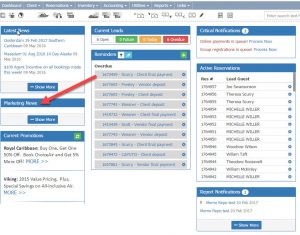
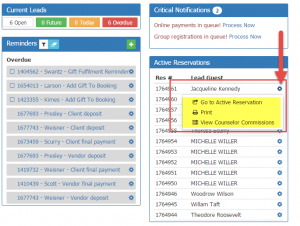
Re-send document functionality:
Some agencies have IC’s that book, but don’t use the AgentMate application. When you enter their reservations in AgentMate and attach the vendor confirmation, you now have the ability to quickly resend that confirmation to your agent should they need it. By clicking the Re-Send email button within the Attachments radio button, the To: email populates with the email address in AgentMate associated to the Agent of Record on the booking.
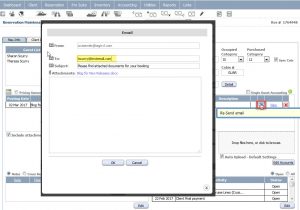
Search Function:
There is a new search function available within the application that allows you to quickly search for a client and then go into that client’s profile or a reservation that they have booked. From your dashboard, you’ll see the “Enter search text here” box on the right.
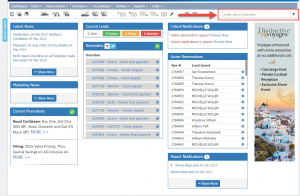

After selecting your client, the pop-up below will appear. You can then choose to go directly to that client’s profile or click on the arrow corresponding to the reservation you are wanting to access.
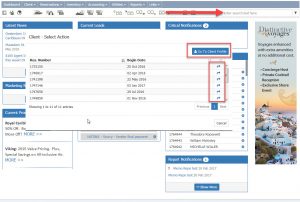
Leads Maintenance
On the Lead Maintenance screen, you will now notice the Retrieve from CPRO button. This allows you to quickly and easily associate a lead that you previously created to a reservation that you created in CruisePRO and exported to AgentMate.
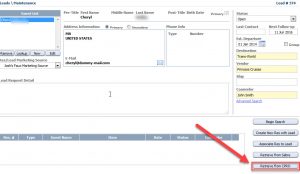
Unapplied Commissions Matching
Transfer to Non-Voyage
These screens look a little different. You’ll notice the “Transfer to Non-Voyage” option is now included on the Matched, Unmatched, and Fuzzy screens of Unapplied Commissions and located in the bottom left corner.
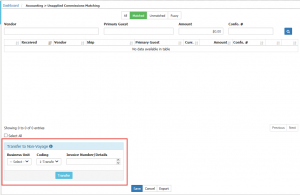
Matched and Unmatched Commissions
The design for the matched and unmatched screens have changed as well. On the Matched screen, you’ll see that the white check (formerly green), indicates that this commission has a positive match. The information for the matching reservation, will appear at the bottom of the screen.
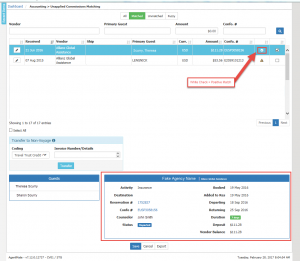
On the Unmatched screen, you’ll notice that now you have the ability to select a confirmation from the list and automatically add that reservation to AgentMate via the Express Res process. You will first select the counselor that the booking will belong to, then click Add Reservation.
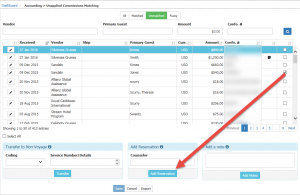
Customer Number
There is now a new optional field available for use within the client profile. This field is called Customer Number. The customer number does not have to be unique for each client. A client may share the same number as a spouse or other family members, or they may utilize separate customer numbers. These numbers will NOT be generated by AgentMate, they will be created manually by the agency as they see fit.

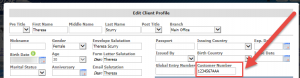
This field is can be queried by using Reports > Query > Client CRM. You can also search by Customer Number using the Client List (Client > Client List).
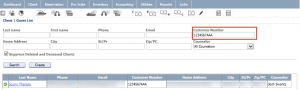
HQ Documents
- Confirmation Number: You now have the ability to search for a document in this list via the confirmation number
- Reservation Number: The AgentMate reservation number will also appear on this screen, with a hyperlink to go right into the booking.
- Page View: This screen is now more like the Client List screen which looks more like pages, rather than having a huge list to scroll through on the screen.
- The column headers are now sortable.
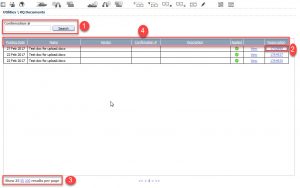
This is only the beginning of the new enhancements you will start to see in 2017! As this year is going to be the year of “AGENTMATE” and you will love what is to come. We have only skimmed the surface, so buckle up and enjoy the ride! Continue to check the blog for new releases, updates and enhancements. From all of us at AgentMate, we thank you for your patience, support and requests!
*You will see these enhancements go live later this week*
